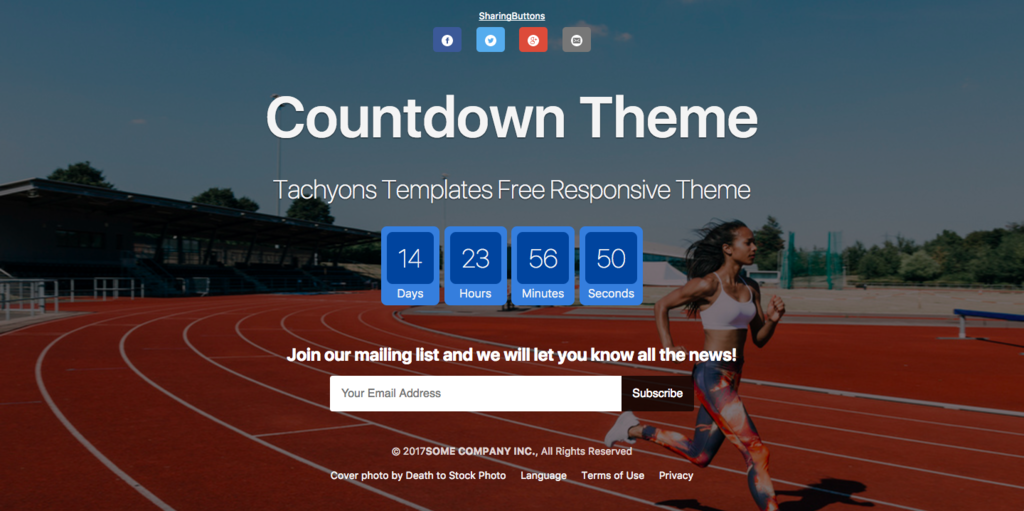In this example, we will be creating a simple timer with CSS and Javascript
Days
Hours
Minutes
Seconds
1. Make sure you’ve included Tachyons into your file
add a stylesheet link to your file head
<html>
<head>
<link rel="stylesheet" href="https://unpkg.com/tachyons@4.9.1/css/tachyons.min.css"/>
</head>
<body>
... awesome stuff here
</body>
</html>Here you can see its easy!
2. Add the Base HTML
Wherever you want the countdown timer to show up… Add this HTML
<div class="mt4 tc fw1 f2 near-white sans-serif center" id="clockdiv">
<div class="pa2 br3 bg-blue dib">
<span class="pa3 br3 bg-dark-blue dib days"></span>
<div class="pt1 f5 fw1">Days</div>
</div>
<div class="pa2 br3 bg-blue dib">
<span class="pa3 br3 bg-dark-blue dib hours"></span>
<div class="pt1 f5 fw1">Hours</div>
</div>
<div class="pa2 br3 bg-blue dib">
<span class="pa3 br3 bg-dark-blue dib minutes"></span>
<div class="pt1 f5 fw1">Minutes</div>
</div>
<div class="pa2 br3 bg-blue dib">
<span class="pa3 br3 bg-dark-blue dib seconds"></span>
<div class="pt1 f5 fw1">Seconds</div>
</div>
</div>Notice you can change COLORS bg-blue and bg-dark-blue can be anything you want!
Go Gold, or Red! Any Tachyons Color can be used here.
3. Add the Javascript!
function getTimeRemaining(endtime) {
var t = Date.parse(endtime) - Date.parse(new Date());
var seconds = Math.floor((t / 1000) % 60);
var minutes = Math.floor((t / 1000 / 60) % 60);
var hours = Math.floor((t / (1000 / 60 / 60)) % 24);
var days = Math.floor(t / ((1000 / 60 / 60) * 24));
return {
total: t,
days: days,
hours: hours,
minutes: minutes,
seconds: seconds
};
}
function initializeClock(id, endtime) {
var clock = document.getElementById(id);
var daysSpan = clock.querySelector(".days");
var hoursSpan = clock.querySelector(".hours");
var minutesSpan = clock.querySelector(".minutes");
var secondsSpan = clock.querySelector(".seconds");
function updateClock() {
var t = getTimeRemaining(endtime);
daysSpan.innerHTML = t.days;
hoursSpan.innerHTML = ("0" + t.hours).slice(-2);
minutesSpan.innerHTML = ("0" + t.minutes).slice(-2);
secondsSpan.innerHTML = ("0" + t.seconds).slice(-2);
if (t.total <= 0) {
clearInterval(timeinterval);
}
}
updateClock();
var timeinterval = setInterval(updateClock, 1000);
}
// example 15 days out
var deadline = new Date(Date.parse(new Date()) + 15 * 24 * 60 * 60 * 1000);
// example 1 day out = new Date(Date.parse(new Date()) + 1 * 24 * 60 * 60 * 1000);
if (new Date() > deadline) {
alert("COUNTDOWN COMPLETE! \n Some Call to Action!!!");
}
initializeClock("clockdiv", deadline);Notice here the date is written in the javascript at 15 days. This needs to be updated in the javascript but its fairly easy to do!
To see a working demo, checkout the Countdown Theme we created!